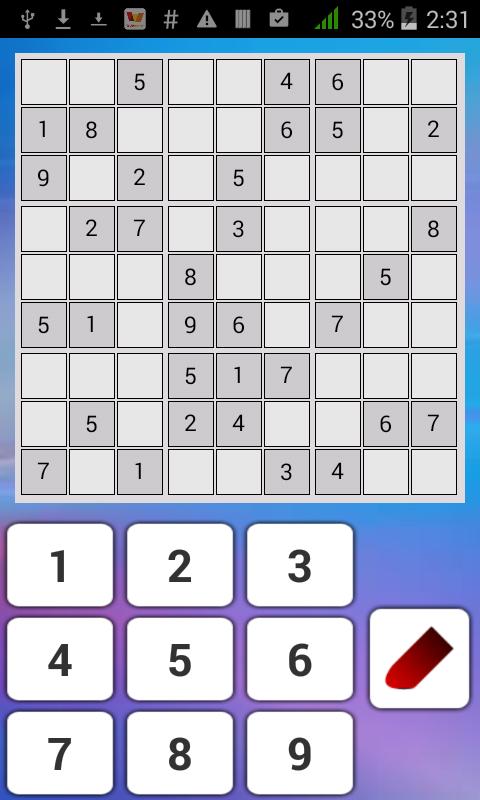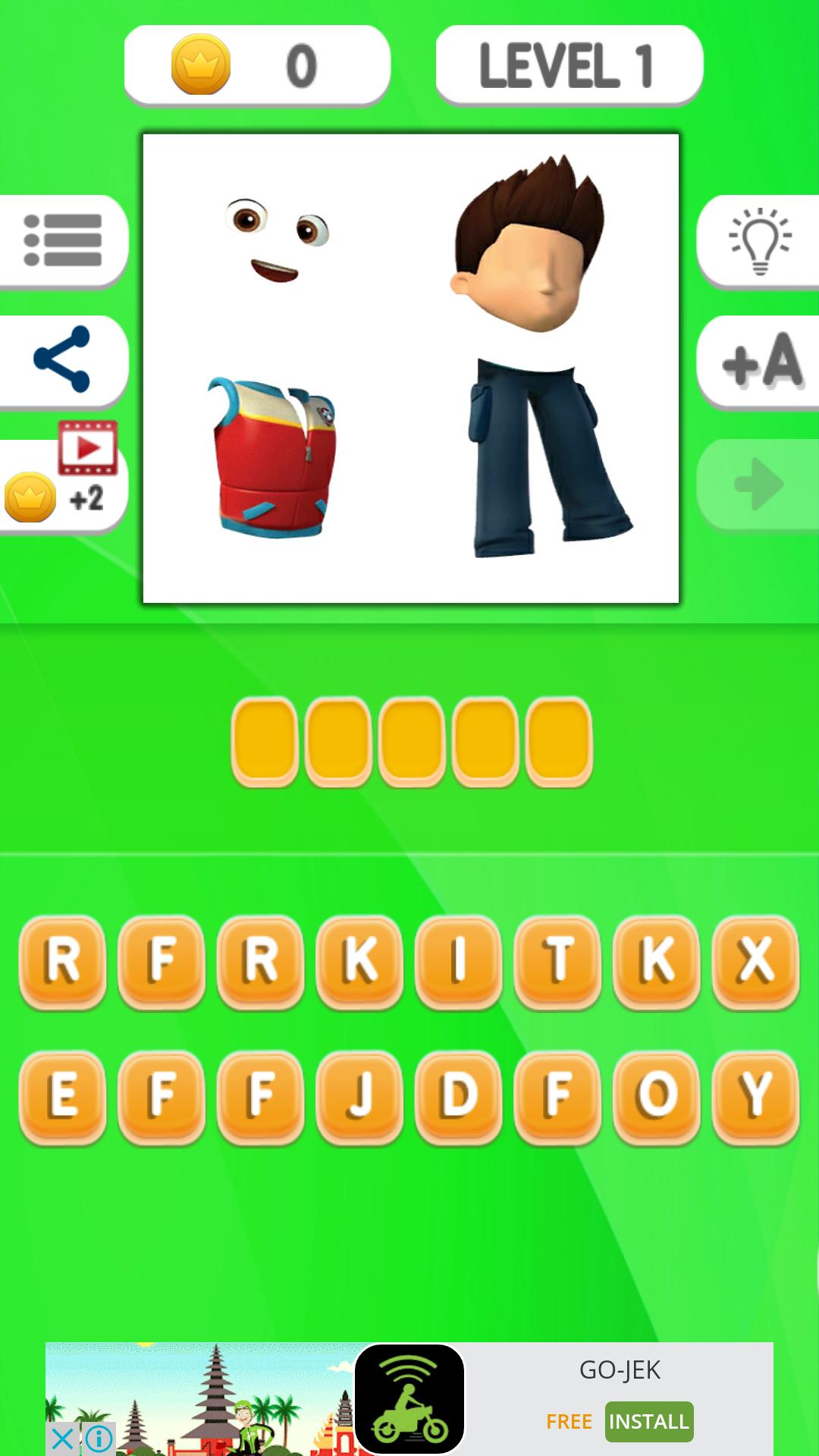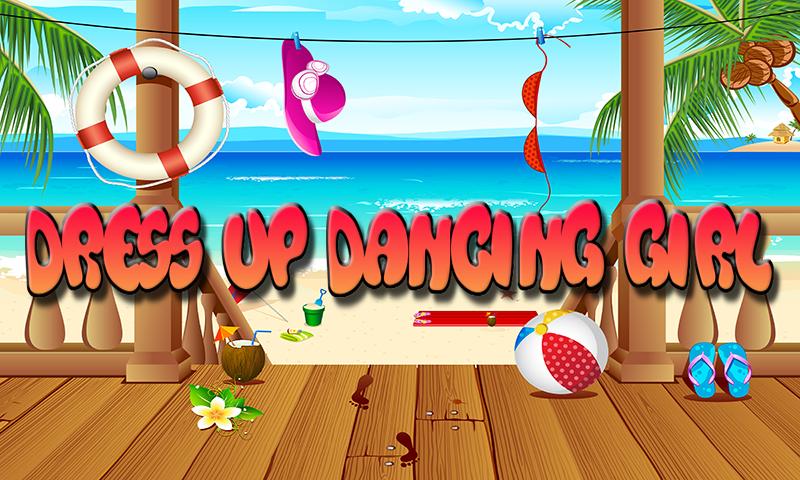Offline
Offline

أداة بسيطة لمنع الوصول إلى الإنترنت لكل تطبيق.
Net Blocker allows you to block specific apps from accessing the Internet without root requirement.
PLEASE read the descriptions below carefully before using.
As you known, there are apps and games which may:
• Access the Internet only to display ads or steal your personal data
• Continue to access the Internet in the background services even when you exited
Therefore, you should consider to block apps from accessing the Internet to help:
★ Reduce your data usage
★ Increase your privacy
سمات:
★ Safe and easy to use
★ No root required
★ No dangerous permissions
★ Support Android 5.1 and up
PLEASE note that:
• This app only sets up a local VPN interface to be able to block the network traffic of apps without root. ولا يطلب الأذونات الخطرة مثل الموقع ، وجهات الاتصال ، والرسائل القصيرة ، والتخزين ، ... لذلك ، يمكنك الوثوق بأنها لا تتصل بخادم بعيد لسرقة بيانات الخصوصية الخاصة بك. Please feel safe to use!
• نظرًا لأن هذا التطبيق يعتمد على إطار VPN لنظام التشغيل Android OS ، لذلك إذا لم تتمكن من استخدام تطبيق VPN آخر في نفس الوقت وقد يستنزف البطارية.
• Even when apps and games are blocked from accessing the Internet, they can still display ads loaded from cache memory. So, you also need to clear their cache to be able to hide ads.
• يجوز لبعض تطبيقات IM (تطبيقات المراسلة الفورية ، مثل WhatsApp ، Skype) استخدام خدمات Google Play لتلقي الرسائل الواردة إذا لم يكن للتطبيق شبكة. So you may also need to block "Google Play services" to block receiving messages for IM apps.
• Battery Optimization feature of Android OS may automatically stop VPN apps in the sleep mode to save battery. So you may need to disable the battery optimization for Net Blocker to keep it working normally.
• This app can't block Dual Messenger apps because Dual Messenger is a feature of Samsung devices only and it does not support VPN fully.
If you have any questions or suggestions, please contact me at [email protected]
التعليمات:
• Why can't I press "OK" button of the dialog?
This problem may be caused by using an app that can overlay other apps, such as blue light filter apps. Those apps may overlay the VPN dialog, so that cannot press "OK" button. This is a bug of Android OS which needs to be fixed by Google via an OS update. So if your device hasn't fixed yet, you may need to turn off the light filter apps and try again.
احصل على Primogems المجانية ، MORA ، التجربة ، وأكثر من ذلك مع رموز تأثير Genshin في نوفمبر 2024 ، 5.1 رموز Livestream ، ومعرفة كيفية استرداد الرموز النشطة.
إذا كنت تشعر بالملل من لعب إصدار الفانيليا من Refaphor Refantazio ، فيمكنك التحقق من هذه التعديلات الخمسة.
تكافح مع تقديمياتك لحدث Hununt Roblox في عام 2024؟ تحقق من دليلنا على استخدام اللباس لإقناع لإنشاء التقاطات!
تجولنا في Dragon Age: The Veilguard مع بعض النصائح والحيل المفيدة ، مع أدلة للألغاز والرؤساء والرفقة والمعدات والرومانسية والمزيد!
هل تبحث عن بعض موارد المكافآت في بحر الفتح: حرب القراصنة؟ لقد قمنا بتغطية هذه الرموز لأحدث الهدايا المجانية للبحر.
يمكنك بسهولة تنزيل الإصدار الأحدث من Net Blocker! على موقعنا الإلكتروني. لا حاجة للتسجيل أو إرسال رسائل نصية قصيرة!